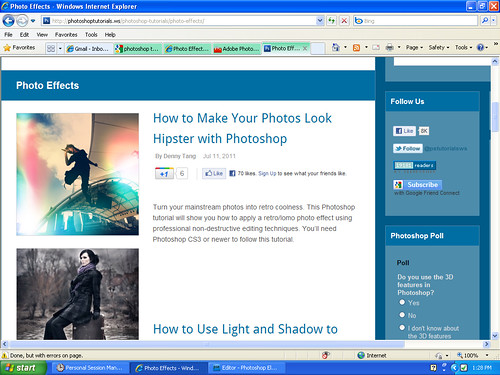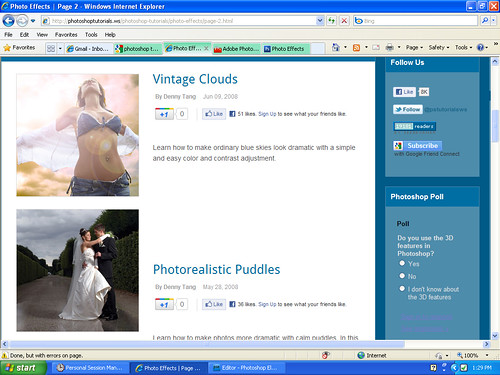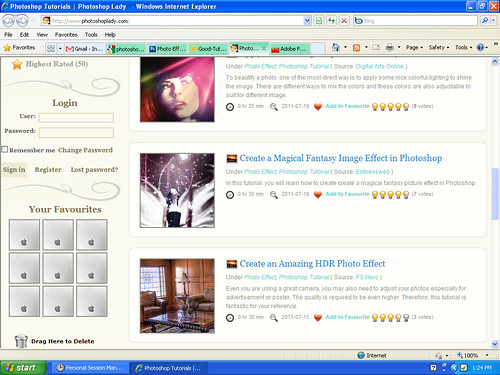Something I never thought I'd do....put myself in front of the camera...after years of modelling it's really the last thing i've wanted to do....but its been many years since and i've noticed there are barely photos of me...usually only taken by my kids...you know..the ones with your head chopped off! But lately I've been very inspired by She Comes Into Focus, (Heather's) flickr stream....amidst many others with incredible manipulation techniques. I love her way of shooting as if it was just a snapshot in the moment of her day.
This shot was really by accident...I was just experiementing and thought I'd jump in the picture to see how the glorious light shining through the window would work seeing as I didn't have any of my kids in sight. This was the result...officially my first self portrait.
If you click on the photo you'll go to my flickr stream where you'll find the link up tutorial for the processing compliments of Coffeeshop blog!
Friday, July 29, 2011
Tuesday, July 26, 2011
Distorted
I played around a little with distorting some images just for fun and some of my flickr friends asked how i did it! If you go here, you'll find an incredible manipulation from one of my favourite contacts and she was nice enough to include the steps. I think i only did the final one....because honestly....someone like me who is just starting with ps takes hours to manage images like this...i believe a lot of the experts take around 20mins to digitally enhance an image!
here's my before and after....
i used the old photo effect in pse
then i went to the top tool bar and clicked on filter and the 3rd option is correct camera distortion....have fun!!!
here's my before and after....
i used the old photo effect in pse
then i went to the top tool bar and clicked on filter and the 3rd option is correct camera distortion....have fun!!!
Friday, July 22, 2011
Learning Photoshop is easy....
If you're new to photoshop or any editing program there's no need to be overwhelmed. Playing around and getting the hang of some of the basic tools is a must....and fun! Its also the best way to begin feeling comfortable, and once you learn the basics you can take it step by step from there. If you're still having trouble with that part, checkout Kim Klassen's skinny mini ecourse...it's free and it'll get you started...and you'll learn how to process photographs beautifully! (I just bumped her link over there on the left column).
The internet is an amazing resource these days and if you're using photoshop, there are many many free tutorials on it. Just google photoshop tutorials, and add the type of processing if you want to give more specific results. Most of them are easy once you're familiar enough!
Now on the subject of Blogger...as you know I have barely been here much...but what have they done! I cannot see the options on my pages at all....does anyone else have this problem? I have been contemplating moving over to wordpress for a while due mostly to the fact that I would love to have the option for mobile uploads which Blogger hasn't had. At this moment I can't even understand the layout!
The internet is an amazing resource these days and if you're using photoshop, there are many many free tutorials on it. Just google photoshop tutorials, and add the type of processing if you want to give more specific results. Most of them are easy once you're familiar enough!
Now on the subject of Blogger...as you know I have barely been here much...but what have they done! I cannot see the options on my pages at all....does anyone else have this problem? I have been contemplating moving over to wordpress for a while due mostly to the fact that I would love to have the option for mobile uploads which Blogger hasn't had. At this moment I can't even understand the layout!
Monday, July 11, 2011
It's been quite a while since posting on this blog...and honestly i've been wondering what to do with it. I don't have the time to do full posts, and as i post all my photos on flickr now, i don't upload much here. I've been working towards taking up photography professionally, but to do that I need to be able to edit etc, etc. So I've been spending this time working towards particular things I'd like to do and learning photoshop.
So for a time, I thought I'd share what I've found on the internet for free, what I've liked, and what I found helpful, and especially easy. I've picked up a lot of books and looked at software tutorials, and quite honestly I find them somewhat more complex than what they need to be.
Anyway, I will post my findings and maybe someone can enjoy them.
There are numerous free programs to edit photos....to download and work online with. From using many of them...I find each has several things i just love about them. One I found today is relative new that I know of, and worth a look. You edit online and it allows for layers. The best way for myself to learn, both photography and editing is to play, play, play! I use a point and shoot and take up to 2,000 photos a week. Honestly I have it with me almost every second of the day. I take photos of anything and everything. I've found software is great in that once you use a few, you'll find they all basically do the same things.
here at http://pixlr.com/ you'll find pixlr
Theres an article here which also lists a few more. If you have used this program or know of others please feel free to comment and share :) Happy shooting!
Subscribe to:
Posts (Atom)