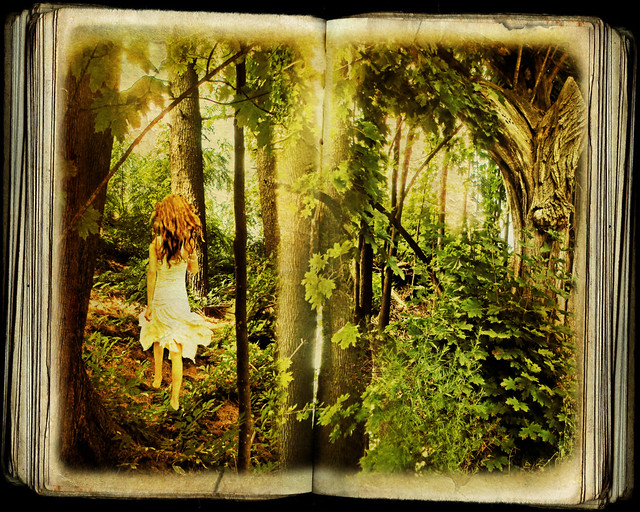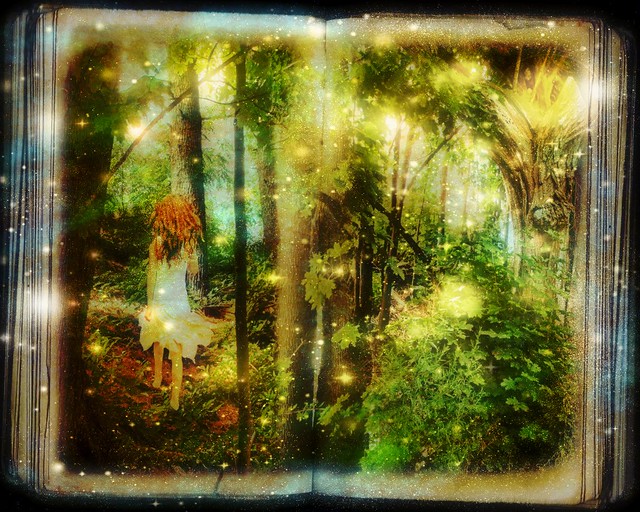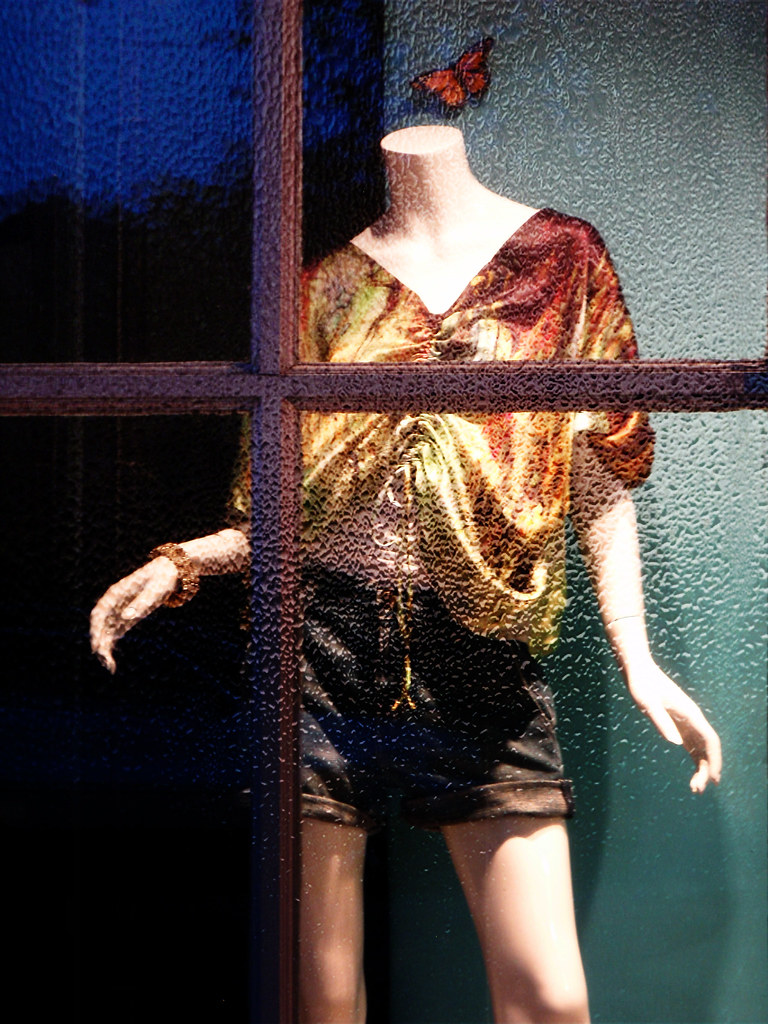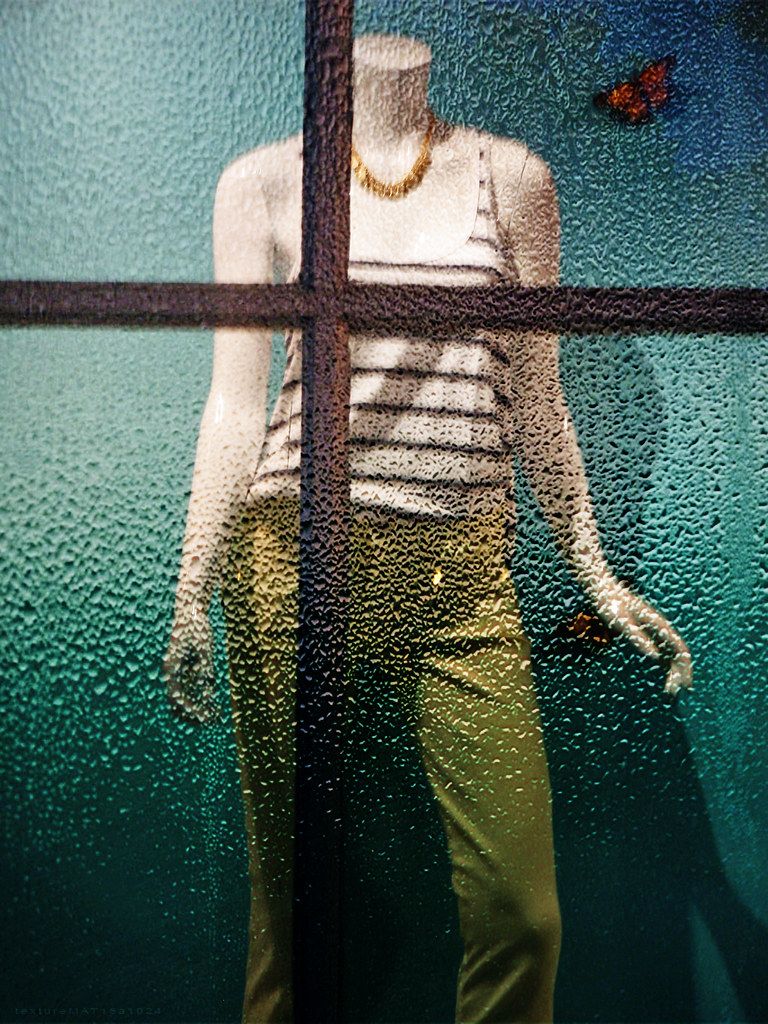Debbie is an old school friend...we were friends when we were about 13. She came over to NY 2 years ago and we spent a day catching up and walking around the city. She was in town again this week and we had a lot of fun shopping and walking around central Park, eating and drinking! I have to say it was a lot of fun doing the tourist gig...something i never do in NY....must do it again sometime!
Wednesday, August 24, 2011
The Tourists
Debbie is an old school friend...we were friends when we were about 13. She came over to NY 2 years ago and we spent a day catching up and walking around the city. She was in town again this week and we had a lot of fun shopping and walking around central Park, eating and drinking! I have to say it was a lot of fun doing the tourist gig...something i never do in NY....must do it again sometime!
Tuesday, August 16, 2011
Friday, August 12, 2011
Thursday, August 11, 2011
Monday, August 8, 2011
Cedalmere
Cedalmere, a photo by shelle777 on Flickr.
I went for a little ride on Saturday to take photos of the home of William Cullen Bryant This is the man Bryant Park in NYC was named after and of course my local library. Cedarmere is open to the public....the house is in desperate need of repair and is locked. Of course there are many more photos...which i'll upload soon...what a place to be!!!
Here's the edit process in case you're interested:
adjust Shadows and highlights
coffeeshop Ice pop action
Color fills cream faeed0 and blue 06122f from the velvet truffle action
Flypaper paper soft light
Flatten
adjust Shadows and highlights
and in case you don't have photoshop like Kate and would like to try something other than Picnik.com to edit your photos here a couple of more sites!! Stop by her blog and you'll see some fun edits she's done for the August Break!!
Well...that should keep you busy for the rest of the summer....just in case the kids are having a hard time doing that lol....have fun!!!
and in case you don't have photoshop like Kate and would like to try something other than Picnik.com to edit your photos here a couple of more sites!! Stop by her blog and you'll see some fun edits she's done for the August Break!!
don't forget http://photobucket.com/ and the free downloadable softwares at:
Picasa http://picasa.google.com/
GIMP http://www.freeze.com/download/Design/Art/Gimp?f=MmcDYcyGC&a=6591&adid=4507935290
Photoscape http://www.photoscape.org/ps/main/index.php
Paint http://paint.net/
GIMP http://www.freeze.com/download/Design/Art/Gimp?f=MmcDYcyGC&a=6591&adid=4507935290
Photoscape http://www.photoscape.org/ps/main/index.php
Paint http://paint.net/
Well...that should keep you busy for the rest of the summer....just in case the kids are having a hard time doing that lol....have fun!!!
Saturday, August 6, 2011
Thursday, August 4, 2011
Tuesday, August 2, 2011
Monday, August 1, 2011
Old Photos
In my last post i mentioned the old photo effect...this is a really wonderful little action that takes just a second to do. Open the image
on the right section you'll find a tab with all the effects...click on that and go almost to the very bottom of the icon list. you'll see and brown square with an apple and if you position your cursor over it it says old paper. apply the effect then go to the layers section, make sure your layer (the new effect) is highlighted and chose soft light. You can then adjust the opacity and in the case in the image below i brightened the original.
Subscribe to:
Comments (Atom)